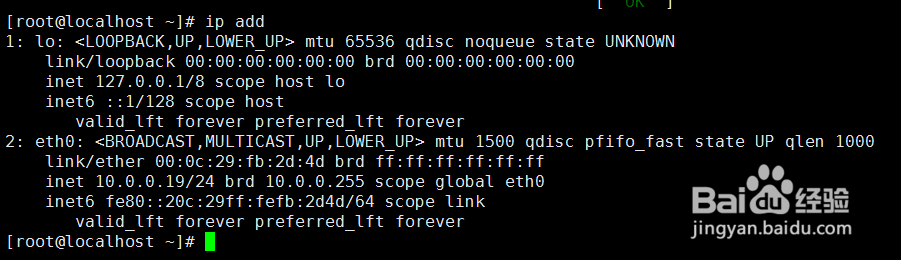1、飒劐土懿重启网卡提示Bringingupinterfaceeth0:Deviceeth0doesnotseemtobepresent,delayinginitialization.[FAILED]:

2、这是因为克隆的机器没有正确的mac,UUID信息冲突导致的,首先将/etc/udev/rules.d/70-persistent-net.rules文件清空:

3、rm -f /etc/udev/rules.d/70-persistent-net.rules文件删除(或者重命名):cat /etc/udev/rules.颊俄岿髭d/70-persistent-net.rules
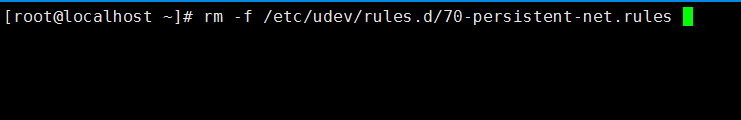
4、然后将网卡配置文件/etc/sysconfig/network-scripts/ifcfg-eth0的uuid和hwaddr这两行删除:

5、执行reboot命令,重启系统

6、这时重启网卡就能正常重启了:/etc/init.d/network restart
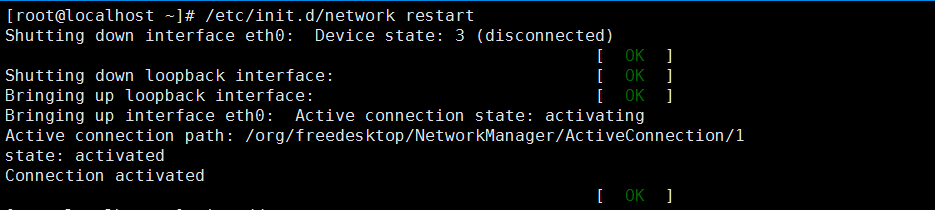
7、查看主机IP地址,正常获取:ip add